Out Of Stock
Notify me when its in stock13.3 inch Capacitive Touch LCD Screen 1920x1080 IPS
13.3 inch IPS screen, 1920 x 1080 high resolution. Toughened glass cover. It supports multiple mini computers and multiple systems and supports all raspberry pi versions. It supports popular mini PCs and general desktop computers such as Raspberry Pi. Power management, brightness/contrast adjustment etc. Multilingual OSD menu is available for 3.5mm audio jack supports HDMI audio output. Embedded ferrite Hi-Fi speaker. It comes with a 75° tilt angle foot.
13.3" HDMI Touch Screen Specifications:
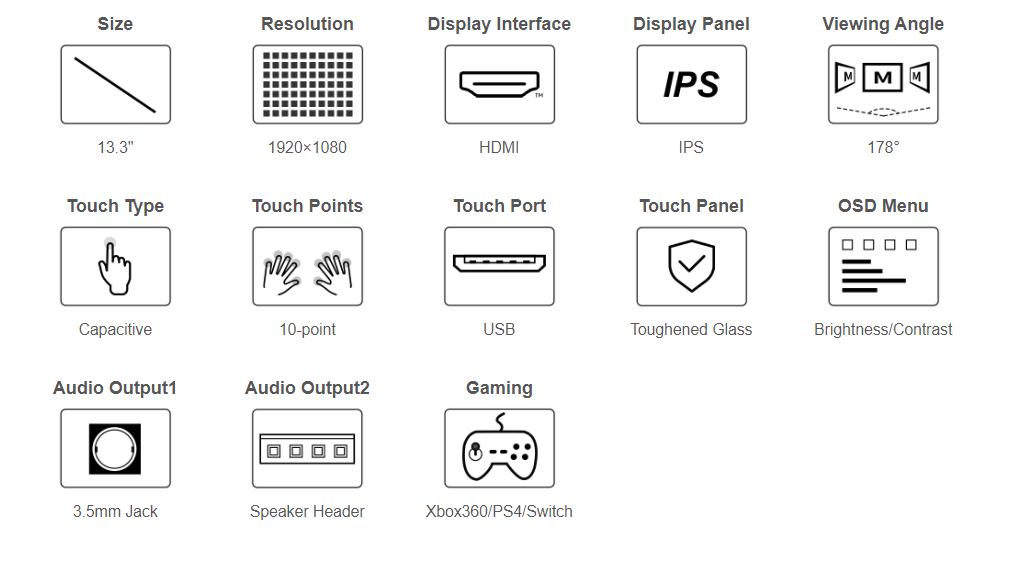
13.3" HDMI Touch Screen Package Contents:
• 13.3 inch HDMI LCD (H) x1
• Power adapter 12V x1
• HDMI cable x1
• HDMI to Micro HDMI Adapter x1
• USB A to Micro-B cable x1
• Triangular stand x1
• Button board cable x1
Button card x1

Operating the 13.3" HDMI Touch Screen with Computer:
This product supports Windows 11/10/8.1/8/7 operating system:
Note:
1) If the multi-screen is connected to a PC at the same time, you can only control the cursor with this LCD, so please set the LCD as the main screen.
2) Some computers do not support HDMI display Hot Plug. In this case, you can fix it by restarting the computer.
3) HP audio output only works when using HDMI communication
4) Mini HDMI to VGA Cable is required and must be purchased separately if you are using VGA communication.
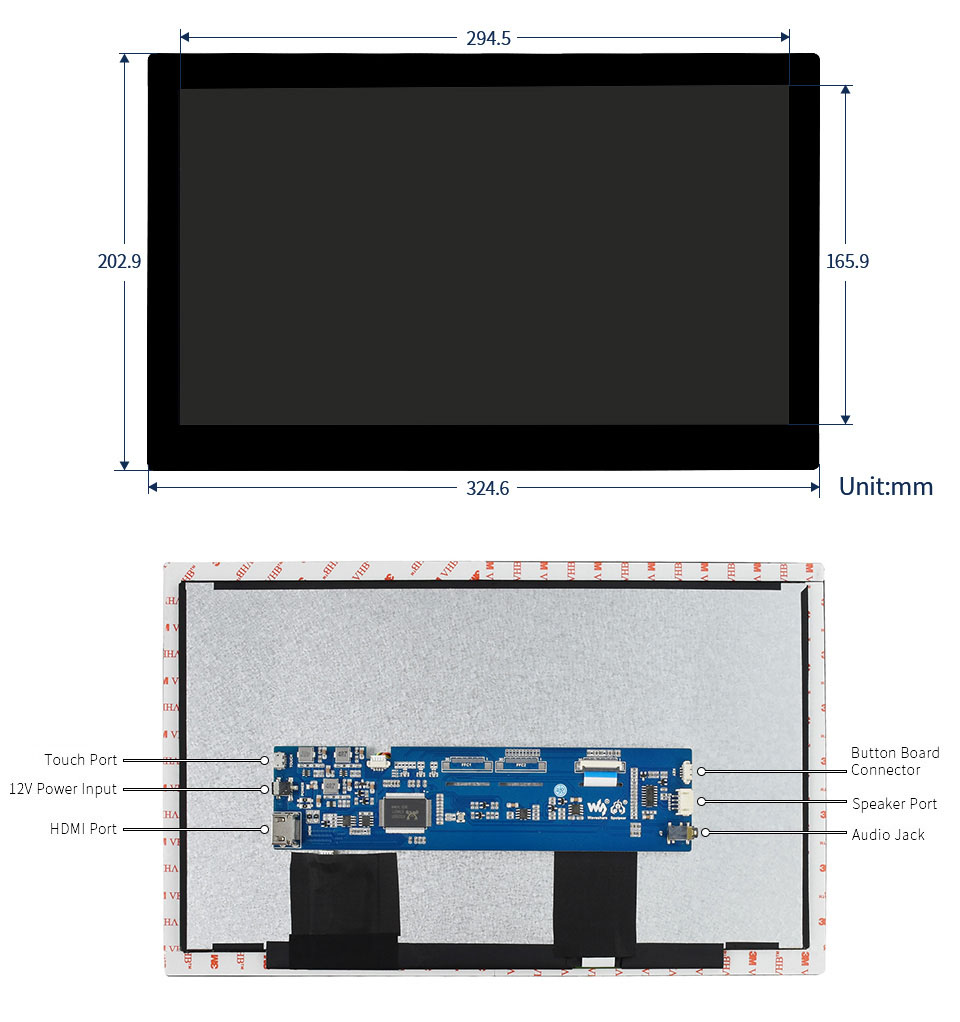
What is the working current of 13.3 inch HDMI LCD H?
This LCD is powered by two interfaces. One is POWER port, you need to connect a 12V/1A power adapter to this interface, the working current of this interface is about 12V/0.6A. The other is the TOUCH interface. You need to connect this interface to the USB interface of the master, the working current is about 5V/80mA.